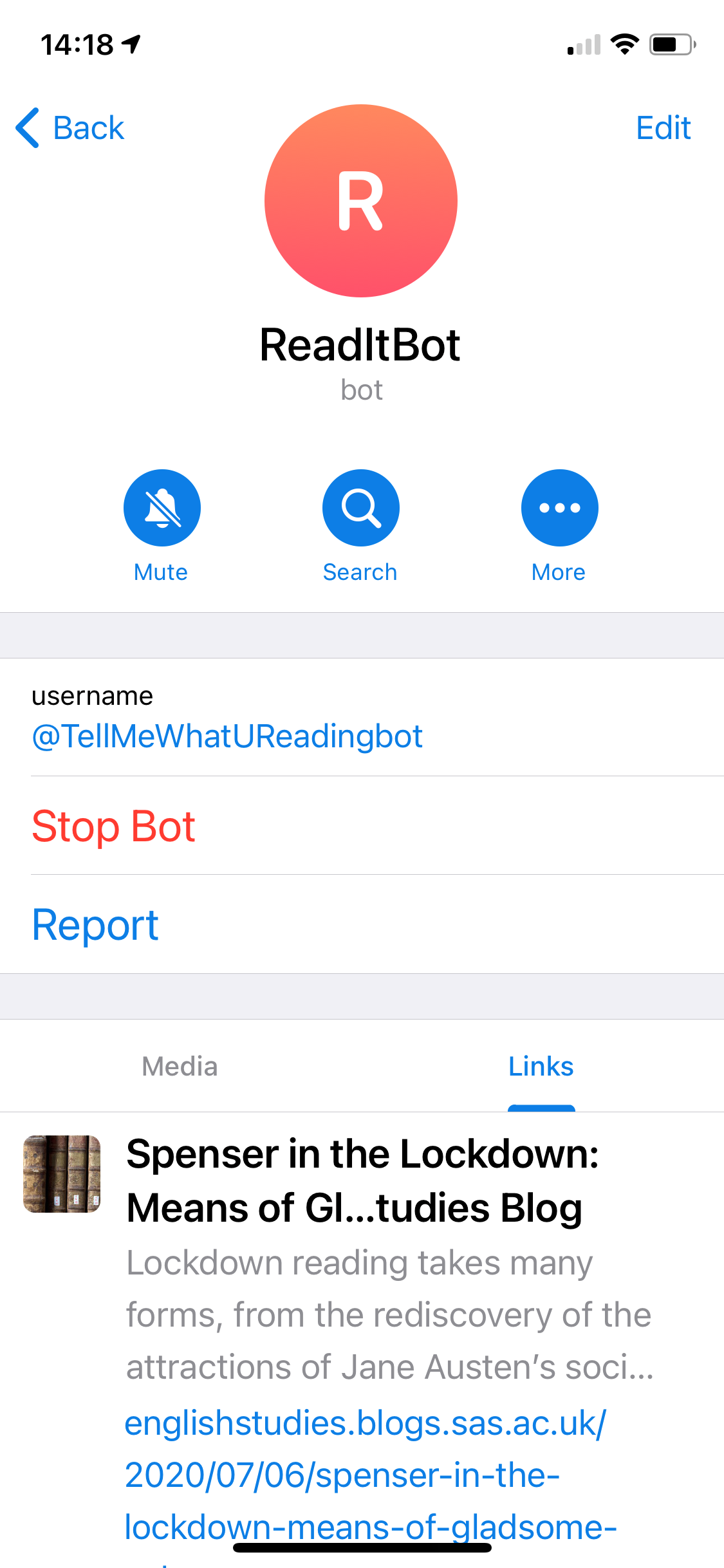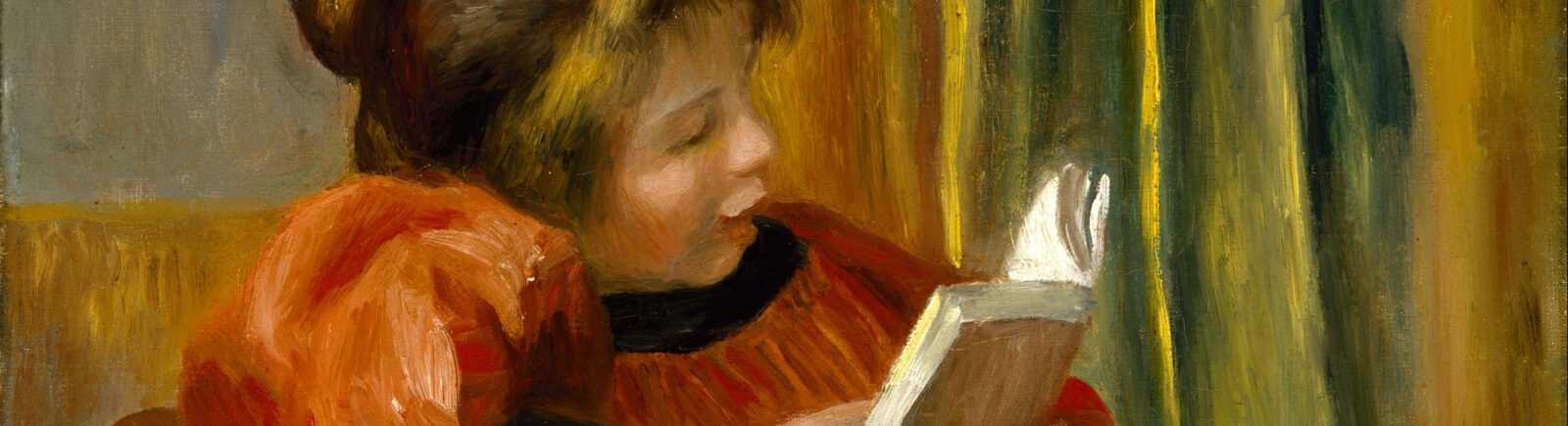News
READ-IT launches its friendly chatbot
Fancy having a chat about your reading in realtime? Now you can, with the project chatbot. Our friendly bot will ask you questions about your reading, interact with your answers, and suggest further reading and engagement opportunities.
You can find the READ-IT chatbot on the Telegram platform: https://t.me/TellMeWhatUReadingbot
If you’d like to download the Telegram app on your device, to access the chatbot, follow these instructions:
- Download and install the Telegram app on your preferred device, mobile or desktop – Smart Phone, Tablet or Laptop, using this link https://telegram.org/ or by visiting your App Store. Just search for ‘Telegram’
- Once you have installed Telegram and set up your account, click the URL link (https://t.me/TellMeWhatUReadingbot), which will take you to ReadItBot with the username, @TellMeWhatUReadingbot
- Now open a dialogue with the Chatbot, typing ‘hi’, ‘hello’ or ‘start’
- Respond to the questions and complete a conversation. If you don’t like the question asked, type ‘next’ for another question
- You can terminate the dialogue at any time by saying ‘no’ or ‘stop’
- The chatbot will ask you if it’s ok to contact you again, and it will do so two more times in the following days
Please note that no personal data is collected via the chatbot, and the data collection process is entirely anonymous and GDPR compliant.
Let us know your thoughts on engaging with ReadItBot, happy chatting!